Alert Dynamic Text
Found in the Alert Home tab, the Dynamic Text wizard allows you to integrate query-driven text based on queries in your alert using dynamic text functionality.
Each dynamic text formulation can add logical functions – including basic numerical functions (e.g. sum, minimum, maximum), statistical functions and advanced conditional functions (e.g. date-time, formatting functions) – to produce highly intelligent, and dynamic and responsive text content that drives ITSELF based on the values in the underlying analytics and queries.
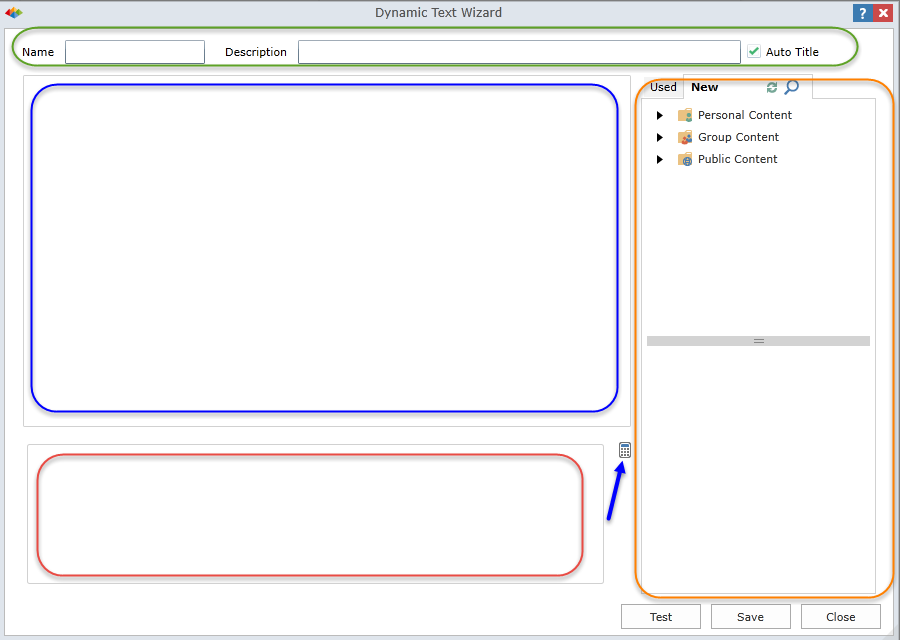
Dynamic Text Workflow
The steps to use the wizard are as follows:
1. Name and describe the formulation.
2. Create the formulation:
- Select the query or slice you would like to base the formulation on from the right-side panel.
- Select the specific piece of content/data you would like to insert and see it appear in the Formulation Editor section.
3. Then, add mathematical operators or functions to the formulation by either right-clicking or using the Mathematic Operators in the section to the right. The operators are there to help you either manipulate the formula with static values or add further calculation options to the formulation. Click here for the Reference Guide on the right-click functions. You can also choose to format the results of the formulation with the right-click menu.
NOTE: Highlighting the current equation in the formula panel will wrap it inside any added formulae chosen through the right-click context menu. This is especially useful for formatting functionality.
4. You can click “Test” to see the result of the formulation.
5. Click “Save” to insert the formulation into the alert.
A more complete explanation of dynamic text can be found here.
Home |
Table of Contents |
Index |
User Community
Pyramid Analytics © 2011-2022

